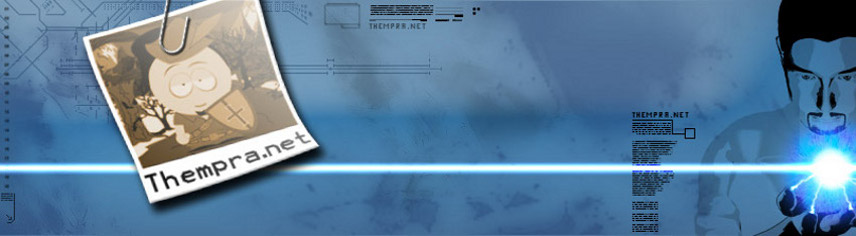TAW-WAI: <asp:Image> vs <asp:imageButton>
Estos ultimos dias me esta tocando lidiar con desarrollo de webs accesibles (tediosa tarea ….) , y para ello has de seguir los estandares al pie de la letra, con el gran padre W3C (XHTML 1.0, HTML 4.01, CSS2, WAI,…) imagino que los primero los conozcais o al menos os suenen un poco, pero… ¿“WAI”? no, no es una expresion, es simplemente la Iniciativa de Accesibilidad Web (WAI) que equivale a un buen tocho de paginas imposibles de memorizar y aplicar al mismo tiempo, por suerte tenemos el Test de Accesibilidad Web (TAW)
¿Qué es TAW?
Como bien dicen es su web: “TAW son las siglas de Test de Accesibilidad Web. Es una herramienta para el análisis de la accesibilidad de sitios web, alcanzando de una forma integral y global a todos los elementos y páginas que lo componen.”
Image vs ImageButton
Una vez aprendido esto nos ponemos a programar, y como es normal le ponemos a nuestra web una imagen, para ser mas exactos el componente <asp:image /> gran idea, pero al pasarle el test nos dice que no lo resuelve por que no pasa las recomendaciones de HTML 4.01, basicamente lo que nos viene a decir es que si escribirmos:
<asp:image runat="server" imageurl="banner.jpg" alternatetext="Banner Image" />
despues de compilado nos devolvera esto:
<img src="banner.jpg" alt="Banner Image" border="0" />
y el parametro “border” no pasa el HTML 4.01, por lo tanto, a buscar a una solucion, y se me cae el alma al suelo cuando me encuentro el siguente parrafo:
Where did that border=“0” come from? I didn’t specify it and I wasn’t expecting it. If you were using an xhtml-strict DTD then validation just went out the window as the border attribute is not allowed. The border attribute was deprecated in html 4.01 but the self closing end tag “/>” is xhtml, so if you are using any html DTD your page will not validate. Unfortunately you can’t change this behavior; the self-closing end tag will be rendered in any browser. The only DTD’s that will work with this output are xhtml-transitional and xhtml-frameset. (http://www.noboxsolutions.com/htmltextwriter_article.aspx)
Pero como buen “experimentaor”, me puese a realizar mis pruebas y Bingo !!, existe una posibilidad, se trata simplemente de usar:
<asp:ImageButton runat="server" imageurl="banner.jpg" alternatetext="Banner Image" />
Con un simple reemplazar en todo el proyecto nuestras imagenes pasar es test, y ademas ganaremos un utilidad mas por si en algun momento le queremos clickar en la imagen.